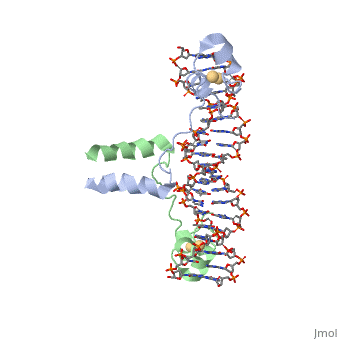We apologize for Proteopedia being slow to respond. For the past two years, a new implementation of Proteopedia has been being built. Soon, it will replace this 18-year old system. All existing content will be moved to the new system at a date that will be announced here.
Sandbox Reserved 10
From Proteopedia
(Difference between revisions)
| (60 intermediate revisions not shown.) | |||
| Line 1: | Line 1: | ||
| - | + | <!-- DO NOT DELETE THE TEMPLATE LINE --> | |
| - | + | {{Template:Sandbox Reserved Eric Martz}} | |
| + | <!-- INSERT YOUR SCENES AND TEXT BELOW THIS LINE --> | ||
| - | * Click the '''3D''' button (when editing, above the wikitext box) to insert Jmol, similar to the one below. | ||
| - | <applet load='1w6l' size='300' frame='true' align='right' caption='Insert caption here' /> | ||
| - | + | == This page is about gal4. == | |
| - | + | <Structure load='1d66' size='350' frame='true' align='right' caption='Insert caption here' scene='Insert optional scene name here' /> | |
| - | + | The surface of gal4 that contacts the DNA | |
| - | + | <scene name='42/421640/Charge/1'>has positive charges</scene> (<font color="blue">positive charges are blue</font>, <font color="red">negative charges are red</font>). | |
| - | + | ||
| - | + | <scene name='42/421640/One_base_pair/1'>TextToBeDisplayed</scene> | |
Current revision
| This Sandbox is Reserved from May 10, 2015, through July 31, 2015 for use by the class Protein 3D Structure Visualization & Structural Bioinformatics taught by Eric Martz and Keiichi Namba at Osaka University, Japan. This reservation includes Sandbox Reserved 1 through Sandbox Reserved 10. Syllabus. |
To get started:
More help: Getting Started in Proteopedia, Help:Editing, Main Help Page. |
This page is about gal4.
|
The surface of gal4 that contacts the DNA (positive charges are blue, negative charges are red).