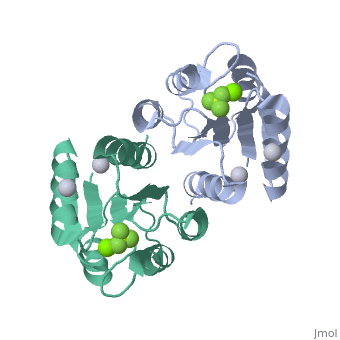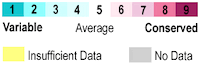We apologize for Proteopedia being slow to respond. For the past two years, a new implementation of Proteopedia has been being built. Soon, it will replace this 18-year old system. All existing content will be moved to the new system at a date that will be announced here.
Sandbox Reserved 344
From Proteopedia
(Difference between revisions)
| Line 20: | Line 20: | ||
S1.1.1.1 | S1.1.1.1 | ||
| - | <Structure load='2pl1' size='100' frame='true' align='right' caption='Insert caption here'> | + | <Structure load='2pl1' size='100' frame='true' align='right' caption='Insert caption here' /> |
{{STRUCTURE_2pl1|PDB=2pl1|SCENE=}} | {{STRUCTURE_2pl1|PDB=2pl1|SCENE=}} | ||
Revision as of 03:05, 3 March 2011
| This Sandbox is Reserved from January 10, 2010, through April 10, 2011 for use in BCMB 307-Proteins course taught by Andrea Gorrell at the University of Northern British Columbia, Prince George, BC, Canada. |
To get started:
More help: Help:Editing |
Section1
Hello World
- indented
- indented more!
- but this does not work? italics
bold
Sec1.1
- Bla bla for sec 1.1
Sec1.2
Blabla for 1.2
Contents |
Sec1.1.1
and so on for 1.1.1
Sec1.1.1.1
S1.1.1.1
|
| |||||||||
| 2pl1, resolution 1.90Å () | |||||||||
|---|---|---|---|---|---|---|---|---|---|
| Ligands: | , , | ||||||||
| Non-Standard Residues: | |||||||||
| Gene: | phoP (Escherichia coli) | ||||||||
| Related: | 2pkx | ||||||||
| |||||||||
| |||||||||
| Resources: | FirstGlance, OCA, RCSB, PDBsum | ||||||||
| Coordinates: | save as pdb, mmCIF, xml | ||||||||
ABC
|
This is referenced from randomly selected article[1]
- ↑ 17884906
| This Sandbox is Reserved from January 10, 2010, through April 10, 2011 for use in BCMB 307-Proteins course taught by Andrea Gorrell at the University of Northern British Columbia, Prince George, BC, Canada. |
To get started:
More help: Help:Editing |