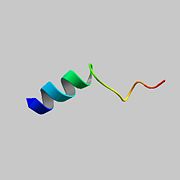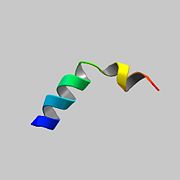We apologize for Proteopedia being slow to respond. For the past two years, a new implementation of Proteopedia has been being built. Soon, it will replace this 18-year old system. All existing content will be moved to the new system at a date that will be announced here.
Sandbox Reserved 604
From Proteopedia
(Difference between revisions)
| Line 6: | Line 6: | ||
While <scene name='Journal:JMB:2/Scene_3_2/1'>generally similar</scene>, as expected, there are some key differences. The side-chain of V346 within the active site pocket is <scene name='Journal:JMB:2/Scene_4_2/1'>rotated relative to the pH 4.5 structure</scene>, and the side-chains of F347 and H348 in the active site's 'second shell' <scene name='Journal:JMB:2/Scene_5_2/1'>adopted completely different rotamers</scene>. | While <scene name='Journal:JMB:2/Scene_3_2/1'>generally similar</scene>, as expected, there are some key differences. The side-chain of V346 within the active site pocket is <scene name='Journal:JMB:2/Scene_4_2/1'>rotated relative to the pH 4.5 structure</scene>, and the side-chains of F347 and H348 in the active site's 'second shell' <scene name='Journal:JMB:2/Scene_5_2/1'>adopted completely different rotamers</scene>. | ||
| + | We experimentally solved two critical new PON1 structures. Previously solved in <scene name='Journal:JMB:2/Scene_1_2/3'>non-physiological conditions of pH 4.5</scene>, we have solved PON1 in <scene name='Journal:JMB:2/Scene_2_2/2'>physiological conditions of pH 6.5</scene>. While <scene name='Journal:JMB:2/Scene_3_2/1'>generally similar</scene>, as expected, there are some key differences. The side-chain of V346 within the active site pocket is <scene name='Journal:JMB:2/Scene_4_2/1'>rotated relative to the pH 4.5 structure</scene>, and the side-chains of F347 and H348 in the active site's 'second shell' <scene name='Journal:JMB:2/Scene_5_2/1'>adopted completely different rotamers</scene>. | ||
Revision as of 11:20, 11 July 2012
| This Sandbox is Reserved from 24/06/12, through 30/09/12 for use in the course "Advanced course in Biochemistry and Proteopedia" taught by Yael Shwartz and Yamit Sharaabi-Naor at the Weizmann Institute of Science. This reservation includes Sandbox Reserved 601 through Sandbox Reserved 635. |
To get started:
More help: Help:Editing |
| |||||||||||