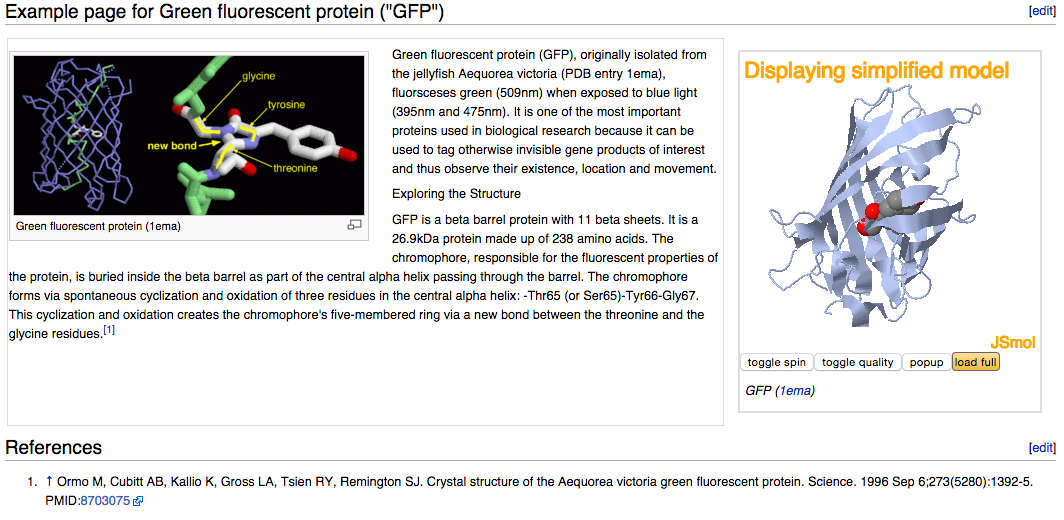Let’s cite a reference in our page. Look at the reference at the bottom of our original example page: User:Shai Biran/GFP test page.
We could add the reference by typing it out -- that’s the long way.
A much easier way is to refer to the paper by its PubMed ID: Click on ‘edit this page’ for your ‘Sandbox’ page. At the end of the 2nd paragraph, after the words ‘the glycine residues’, add the text ‘[1]’.
‘[2]’ is the closing tag. Together they enclose the text ‘PMID:’ which stands for PubMed ID, and then the actual PubMed ID of the reference you want to cite.
You’ve added the citation, but you still need to specify where the bibliography will appear -- the list of all cited references in the page. This was automatically added when you created your page, i.e. the line ‘
- ↑ Ormo M, Cubitt AB, Kallio K, Gross LA, Tsien RY, Remington SJ. Crystal structure of the Aequorea victoria green fluorescent protein. Science. 1996 Sep 6;273(5280):1392-5. PMID:8703075
- ↑ ’ is called the opening reference tag, and ‘
’ after the last paragraph.
Save the page.
your page should look like this:
↓↓↓↓↓↓↓↓↓↓↓↓↓↓↓↓↓↓↓↓↓↓↓↓