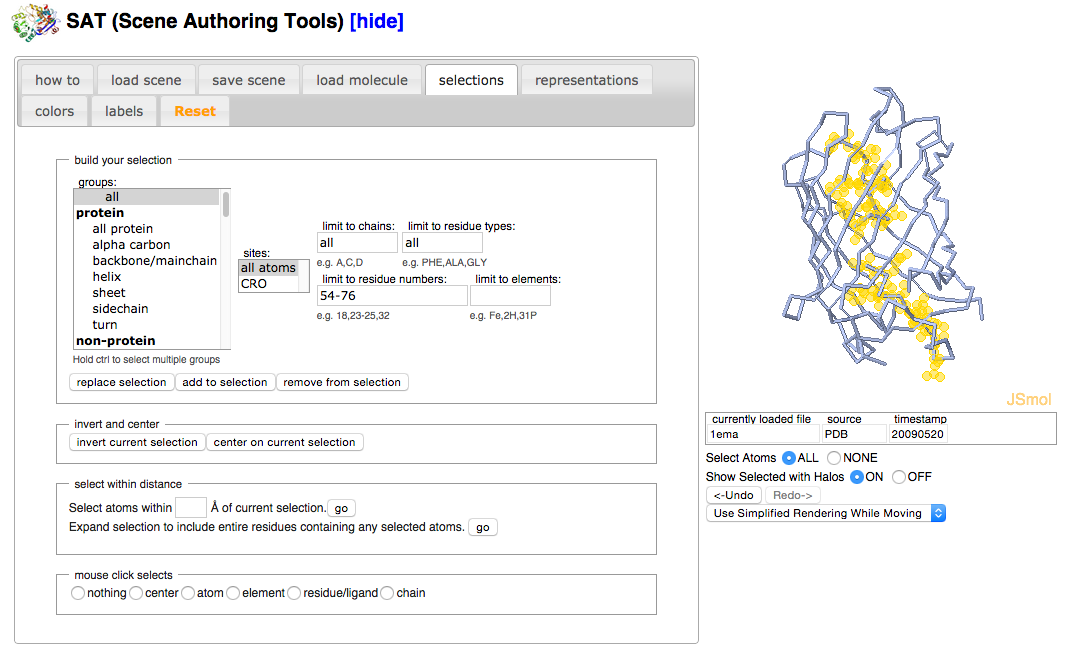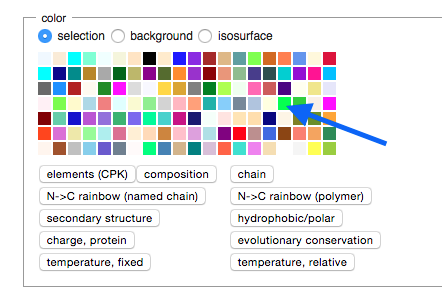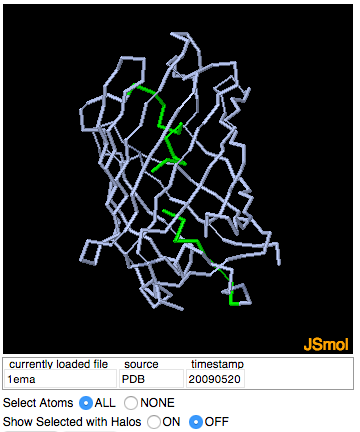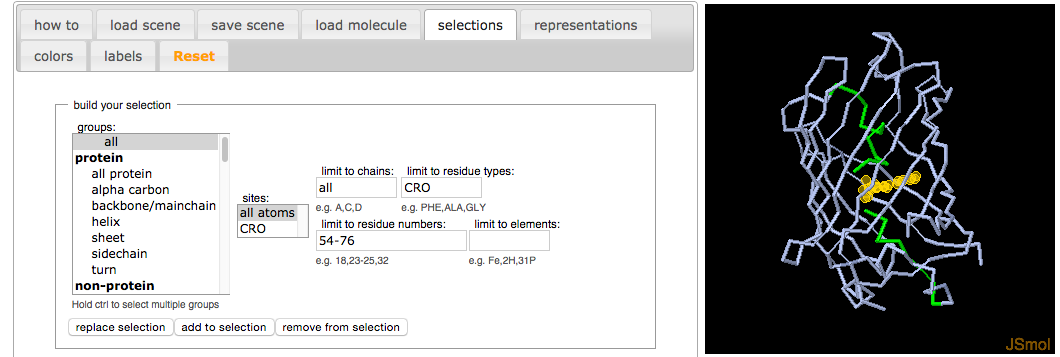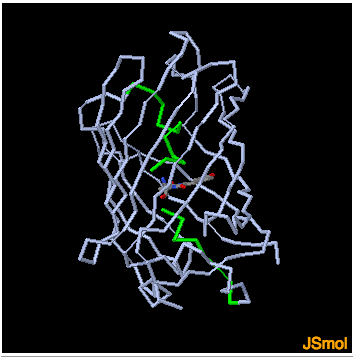User:Shai Biran/Practice Proteopedia tutorial shai6
From Proteopedia
Adding a GREEN SCENE LINK
With the chain segment selected, it’s time to change its color to match the image in the Molecule of the Month.
Click on the “colors” tab of the Scene Authoring Tools. Click on a lime color in the color palette to change the color of the selected chain segment. Turn off selection halos to better view the change in color.
Now let’s make the background black.
In the section titled “color”, mark the button next to “background”. Now any color you select from the color palette will affect the background instead of the selection.
Click on the color black in the color palette.
All that’s left is to show the chromophore and color it in the CPK scheme. Click on the “selections” tab. In the input box under “limit to residue types:” type “CRO”. (In the PDB file, the chromophore is listed as a residue with type “CRO”) Click on the “replace selection” button. Turn on selection halos.
Click on the “representations” tab. In the section titled “set selection representation” mark the checkbox next to stick/wireframe. Click on the “set representation” button. Click on the “colors” tab. In the section titled “color” click on the button titled “CPK (by element)”. Turn off selection halos to better view the new color.
Next