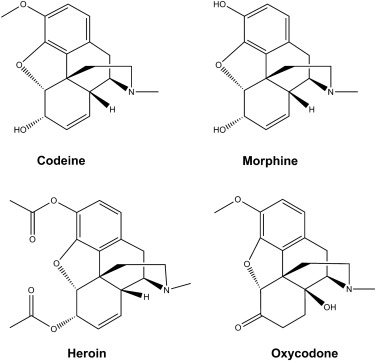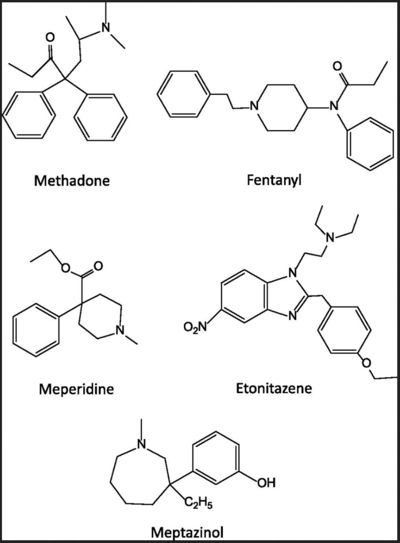User:Karsten Theis/Animation course
From Proteopedia
(Difference between revisions)
| Line 4: | Line 4: | ||
===Load the scene and choose a look=== | ===Load the scene and choose a look=== | ||
| - | Open <jmol><jmolLink><script>script "http://proteopedia.org/scripts/52/520489/Ligand_pocket/2.spt"; x1 = script("show moveto")[11][0]; rotate y 90; x2 = script("show moveto")[11][0]; rotate x -90;x3 = script("show moveto")[11][0]; rotate y -90;x4 = script("show moveto")[11][0]; speed = "moveto 2.0"; script inline @{speed + x1}</script><text>mu opioid receptor</text></jmolLink></jmol> and | + | Open <jmol><jmolLink><script>script "http://proteopedia.org/scripts/52/520489/Ligand_pocket/2.spt"; x1 = script("show moveto")[11][0]; rotate y 90; x2 = script("show moveto")[11][0]; rotate x -90;x3 = script("show moveto")[11][0]; rotate y -90;x4 = script("show moveto")[11][0]; speed = "moveto 2.0"; script inline @{speed + x1}</script><text>mu opioid receptor</text></jmolLink></jmol> and give it a certain look. |
1. Choose a background: | 1. Choose a background: | ||
| Line 125: | Line 125: | ||
</jmol> | </jmol> | ||
===Save some orientations=== | ===Save some orientations=== | ||
| + | Using your skills from the [[viewing guide]], explore the scene (zoom, rotate, drag, label, measure etc). | ||
Every time you find an orientation (rotation, translation, zoom), click a different one of these links. You can restore the orientation by clicking on the link in the next section. | Every time you find an orientation (rotation, translation, zoom), click a different one of these links. You can restore the orientation by clicking on the link in the next section. | ||
Revision as of 18:52, 13 September 2019
| |||||||||||