Animate a scene with Jmol
Load the scene and choose a look
Open and use your skills learned from the viewing guide to explore the scene.
1. Choose a background
2. How, if it all, do you want to show the protein?
3. How do you want the opioid to look like?
4. Other choices
Save some orientations
Transition between orientations
Select a transition speed:
Go to different views:
Animate between the four views:
Dock a ligand
Click and drag on the ligand to move it. Alt-click and drag on the ligand to rotate it. Click and drag away from the ligand to adjust the view. To store each consecutive ligand position, consecutively click on the links below:
Recall ligand position
Clicking on the links below will restore the ligand position (scene0 is the original position in the binding pocket):
To animate, click below
Collection of molecules
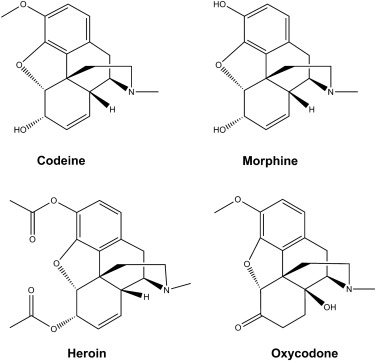
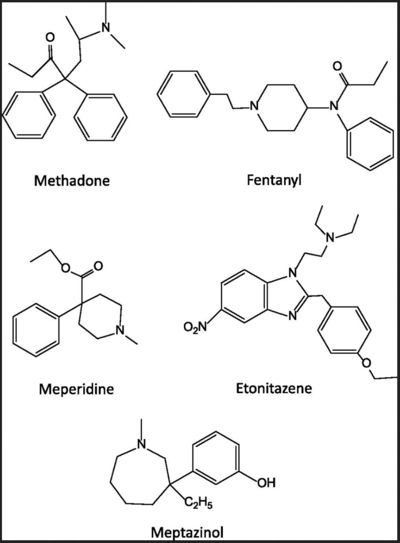
()